解析 MyBatis 的 XML 配置文件
解析 MyBatis 的 XML 配置文件
写在前面 📝
在 MyBatis 官网中的第一部分就是配置,其实就是给你讲了 Configuration 这个类中大概会有哪些属性,然后告诉你在 MyBatis 的配置文件中可以写哪些标签。具体详细的大家可以在中文网阅读 https://mybatis.net.cn/configuration.html#settings 在这部分我给大家梳理一下这个配置文件是怎么加载的,也会介绍你写的 xxxMapper.xml 文件是怎么被加载的也就是 <mapper> 标签的加载过程。本篇主要是让大家了解 XML 的加载流程,具体细节我都会在后期补充的。🔍
流程图 📈
下面是其简单的流程(也是生成 SqlSession 的过程),同时在这之后你的 Configuration 类已经完全加载好了。先提一嘴,如果你 Configuration 类一直活在 MyBatis 的整个生命周期里,他就像一个大管家,一定是单例的。他管理了你所需要的所有配置和所有信息(后续会有详细讲解)。
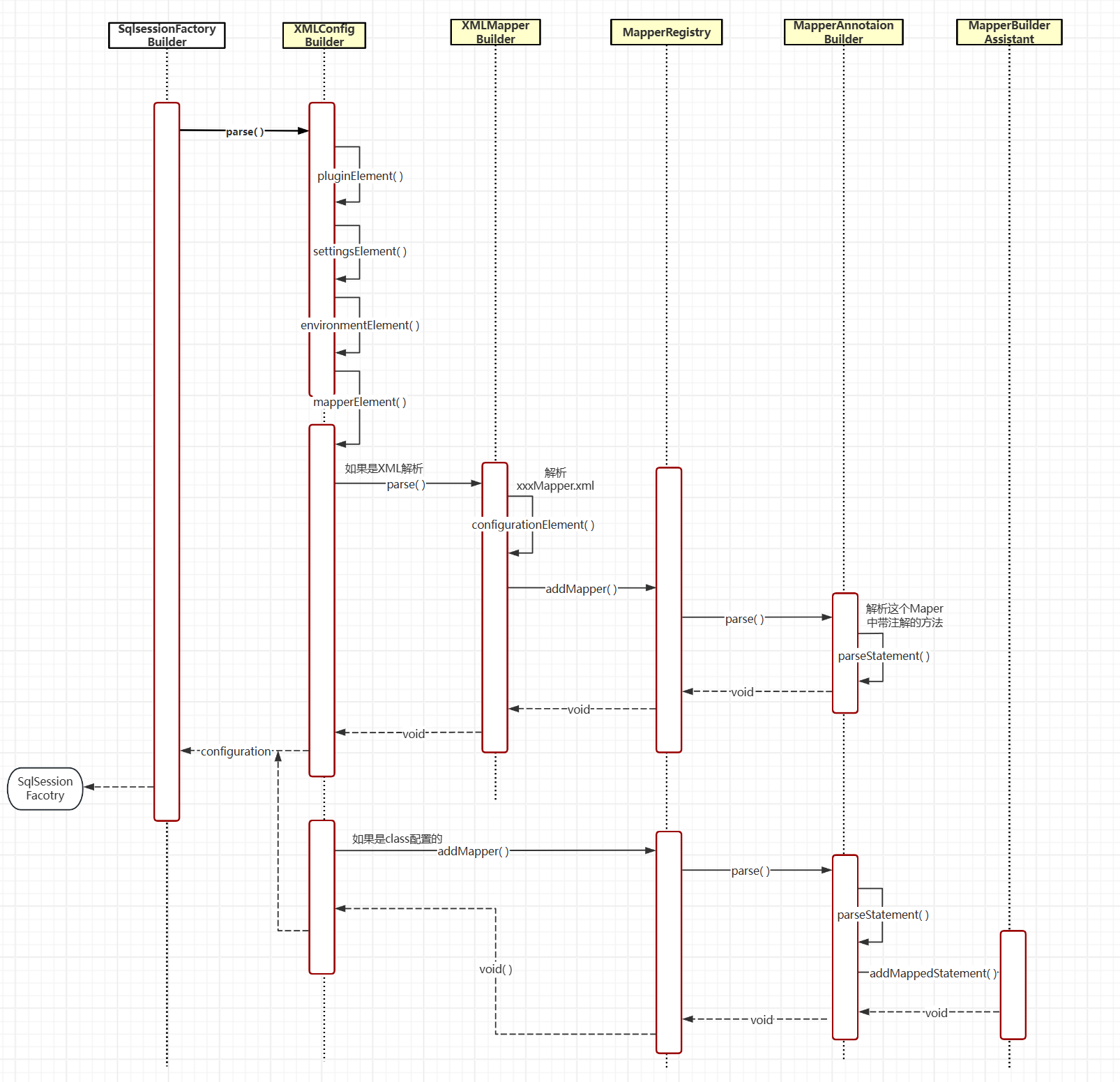
XMLConfigBuilder🛠️
一看这名带了“ Builder ”,OK 了是一个建造者模式嘛,为了创建出大管家 Configuration 滴。但他居然还有个爹 BaseBuilder,聪明的小伙伴一会通过名字(Base)知道他爹肯定不止自己这一个儿子哈哈哈 👨👩👧👦。也确实这个 BaseBuilder 是个抽象(爹)类,它主要是为了公用我们的大管家 Configuration 类,同时呢它爹也写好了儿子们会共同调用的方法,避免代码重复。真是太符合课堂上老师讲的抽象类的作用了。
public abstract class BaseBuilder {
protected final Configuration configuration;
protected final TypeAliasRegistry typeAliasRegistry;
protected final TypeHandlerRegistry typeHandlerRegistry;
}
public class XMLConfigBuilder extends BaseBuilder {
private Element root;
// 构造函数省略
/**
* 解析配置;类型别名、插件、对象工厂、对象包装工厂、设置、环境、类型转换、映射器
*
* @return Configuration 创建出大管家
*/
public Configuration parse() {
try {
pluginElement(root.element("plugins"));
// 设置
settingsElement(root.element("settings"));
// 解析环境
environmentElement(root.element("environments"));
// 解析映射器
mapperElement(root.element("mappers"));
} catch (Exception e) {
throw new RuntimeException("Error parsing SQL Mapper Configuration. Cause: " + e, e);
}
return configuration;
}
}mapperElement 方法 📝️
这篇主要这个方法 mapperElement( )。它是用于解析你写的 <mapper> 标签中的内容。这个方法里出现了自己的亲兄弟 XMLMapperBuilder 它也继承了 BaseBuilder。它主要是帮你解析你的 xxxMapper.xml 文件的。多好啊哥俩好啊,单一职责发现没有,哥俩做最好的自己。👬
private void mapperElement(Element mappers) throws Exception {
List<Element> mapperList = mappers.elements("mapper");
for (Element e : mapperList) {
String resource = e.attributeValue("resource");
String mapperClass = e.attributeValue("class");
// XML解析 <mapper resource="mapper/Activity_Mapper.xml"/>
if (resource != null && mapperClass == null) {
InputStream inputStream = Resources.getResourceAsStream(resource);
// 在for循环里每个mapper都重新new一个XMLMapperBuilder,来解析
XMLMapperBuilder mapperParser = new XMLMapperBuilder(inputStream, configuration, resource);
mapperParser.parse();
} else if (resource == null && mapperClass != null) {
// <mapper class="com.cys.mybatis.test.dao.IUserDao"/>
Class<?> mapperInterface = Resources.classForName(mapperClass);
configuration.addMapper(mapperInterface);
}
}
}解析 xxxMapper.xml 文件 📄
下面的 configurationElement( ) 方法就是主要的解析过程了,大家会发现又多了一个没见过的类 MapperBuilderAssistant。Assistant?XMLMapperBuilder 的好帮手?确实是这样的。(开始专业)它提供了许多辅助方法,帮助 XMLMapperBuilder 解析和构建映射器相关的对象,如 ResultMapping、MappedStatement 和 ResultMap 等。这些方法封装了复杂的构建逻辑,使得 XMLMapperBuilder 的代码更加简洁和易读。📚
public class XMLMapperBuilder extends BaseBuilder {
// 映射器构建助手
private MapperBuilderAssistant builderAssistant;
public void parse() throws Exception {
// 如果当前资源没有加载过再加载,防止重复加载
if (!configuration.isResourceLoaded(resource)) {
configurationElement(element);
// 标记一下,已经加载过了
configuration.addLoadedResource(resource);
// 绑定映射器到namespace
configuration.addMapper(Resources.classForName(builderAssistant.getCurrentNamespace()));
}
}
// <mapper namespace="org.mybatis.example.BlogMapper">
// <select id="selectBlog" parameterType="int" resultType="Blog">
// select * from Blog where id = #{id}
// </select>
// </mapper>
private void configurationElement(Element element) {
// 1.配置namespace
String namespace = element.attributeValue("namespace");
if (namespace.equals("")) {
throw new RuntimeException("Mapper's namespace cannot be empty");
}
builderAssistant.setCurrentNamespace(namespace);
// 2. 配置cache
cacheElement(element.element("cache"));
// 3. 解析resultMap
resultMapElements(element.elements("resultMap"));
// 4.配置注解select|insert|update|delete
buildStatementFromContext(element.elements("select"),
element.elements("insert"),
element.elements("update"),
element.elements("delete")
);
}
}完全通过注解加载一个 Mapper
其实就是跳过了解析 xxxMapper.xml 这一步,直接根据全限定名去找到这个类,让另一个好兄弟 👬MapperAnnotationBuilder 通过方法上的注解,把这个 Mapper 加载解析到 Configuration 中。
MapperRegistry
这个类主要是把所有要被代理的 Mapper 对象收集起来,然后让 👬MapperAnnotationBuilder 去解析这个类中带有注解的方法。
// 映射器注册机
public class MapperRegistry {
private Configuration config;
public MapperRegistry(Configuration config) {
this.config = config;
}
// 把要添加的映射代理工厂放入map中
private final Map<Class<?>, MapperProxyFactory<?>> knownMappers = new HashMap<>();
public <T> void addMapper(Class<T> type) {
if (type.isInterface()) {
if (hasMapper(type)) {
// 如果重复添加了,报错
throw new RuntimeException("Type " + type + " is already known to the MapperRegistry.");
}
// 注册映射器代理工厂
knownMappers.put(type, new MapperProxyFactory<>(type));
MapperAnnotationBuilder parser = new MapperAnnotationBuilder(config, type);
parser.parse();
}
}
}MapperAnnotationBuilder🛠️
别看代码这么多,还有很多没见过的方法。不用担心,它其实就干了俩事。一、解析带有注解的方法。二、把你解析到东西都交给好帮手 MapperBuilderAssistant,让他帮你组装成一个 📜MappedStatement 对象然后放到 Configuration 类中就没了。这个 MappedStatement 也很巧妙,它是把你写的<select/insert/update/delete>标签解析后封装到这个对象里,同时里面还有二级缓存等等配置。后面会再详细补充的~🔍
public class MapperAnnotationBuilder {
public void parse() {
String resource = type.toString();
if (!configuration.isResourceLoaded(resource)) {
assistant.setCurrentNamespace(type.getName());
Method[] methods = type.getMethods();
for (Method method : methods) {
if (!method.isBridge()) {
// 解析语句
parseStatement(method);
}
}
}
}
private void parseStatement(Method method) {
Class<?> parameterTypeClass = getParameterType(method);
LanguageDriver languageDriver = getLanguageDriver(method);
SqlSource sqlSource = getSqlSourceFromAnnotations(method, parameterTypeClass, languageDriver);
if (sqlSource != null) {
final String mappedStatementId = type.getName() + "." + method.getName();
SqlCommandType sqlCommandType = getSqlCommandType(method);
KeyGenerator keyGenerator;
String keyProperty = "id";
if (SqlCommandType.INSERT.equals(sqlCommandType) || SqlCommandType.UPDATE.equals(sqlCommandType)) {
keyGenerator = configuration.isUseGeneratedKeys() ? new Jdbc3KeyGenerator() : new NoKeyGenerator();
} else {
keyGenerator = new NoKeyGenerator();
}
boolean isSelect = sqlCommandType == SqlCommandType.SELECT;
String resultMapId = null;
if (isSelect) {
resultMapId = parseResultMap(method);
}
// 调用助手类
assistant.addMappedStatement(
mappedStatementId,
sqlSource,
sqlCommandType,
parameterTypeClass,
resultMapId,
getReturnType(method),
false,
false,
keyGenerator,
keyProperty,
languageDriver
);
}
}
}总结
这篇主要是让大家对 MyBatis 解析 XML 的过程有一个初步的了解,也是为了告诉大家其实 MyBatis 的源码并不难,如果你肯自己研究研究后还是很通透的。嗯。。。这篇就这样吧,大家有什么问题欢迎 B 站私信留言~📝️